
Microsoft released its latest Windows operating system, Windows 8 on 26th Oct, 2012. With amazing sale price of Rs. 1,310 for the upgrades, Windows 8 soon became immensely popular in every global market.
Today we will do a comparison of windows 8 with previous version, i.e. windows 7.
For that purpose we have done different tests like boot up and
shutdown times, file copying, browsing, gaming and some synthetic
benchmarks on two identical machines to measure the performance of both
the operating systems. We made sure that both windows were configured
identically.
 Startup Speed
Startup Speed
Windows 8 Starts Up faster than Windows 7.
Windows 8 took 18 seconds while windows 7 took 27 seconds. Calculated difference is 8 seconds.
Shutdown Time

A
similar improvement is seen when measuring shutdown time. Windows 8
took 8 seconds versus the 12 seconds in windows 7 while shutting down a
system.
Calculated difference is 4 seconds.
It merits mentioning here that Hibernate feature is preferred by
massed over shut-down, which is extremely fast as compared to shutting
down a system. Moreover, with Hibernate – you get this facility of
retaining all the work even while switching off your device/laptop.
 Wake-up From Sleep
Wake-up From Sleep
Windows 8 shows a marked improvement here as well, however we believe
that 10 seconds were too long for a system to get back to life from
sleep.
We then tested Windows 8 using our SSD and the exact same 10 second window was repeated.
Windows 7 took 13 seconds to wake up from sleep.
 3D Graphics Performance
3D Graphics Performance
3Dmark 11 is used primarily to measure 3D graphics performance, meaning graphics card drivers play a vital role here.
Still the performance was very similar on both operating systems, though the more mature Windows 7 was slightly faster.
You can see the difference in figure.
 Multimedia Performance
Multimedia Performance
Multimedia performance is said to be another of the strengths of
Windows 8, and as you can see when testing with PCmark 7, it was 9%
faster than its predecessor.
Microsoft Excel

Comparing
Windows 8 armed with the new Office 2013 suite we found that it was 10%
faster when running our Excel test against Windows 7 using Office 2010.
Even when comparing apples to apples, with both operating systems
running Excel 2010, Windows 8 is more efficient using the CPU cycles to
its benefit on simulation.
 Transferring Multiple Large Files Together
Transferring Multiple Large Files Together
Windows 8 features a new Explorer interface for transferring
files, which provides more accurate data on transfer speeds and
estimated time of the completion.
It also stacks multiple transfer windows together. The UI is awesome,
but on the performance side of things there is little difference when
transferring multiple large files together or individually.
Windows 8 and Windows 7 deliver similar performance in both situations.
 Transferring Multiple Smaller Files Together
Transferring Multiple Smaller Files Together
When transferring thousands of smaller files we also found that Windows 7 and Windows 8 offer the same performance.
Different Browsers with Windows 7 and Windows 8

As
you can see the desktop version of the IE10 browsers on Windows 8
delivered virtually the same performance as IE9 on Windows 7.
Chrome works better in windows 8 as compared with Firefox running on
identical windows 8 computer. Also both Mozilla Firefox and Google
Chrome performs faster in windows 8 then windows 7. Internet explorer
works very slow in all version of windows.
Gaming Performance

By
testing several games on both systems we concluded that both operating
systems provide similar performance with a very slight edge to Windows
7′s advantage.
Comparison is given below of two different games.
Just Cause 2
Just Cause 2 runs just a bit faster on windows 7 than Windows 8 for
both resolutions 1680×1050 and 1920×1200. The difference isn’t
significant, though
. Similar to the previous 3DMark test, this relies on graphics drivers more than anything else.
 Battlefield 3
Battlefield 3
Look at gaming performance at Battlefield 3. As you can see both
operating systems provide similar performance with a very slight edge to
Windows 7′s advantage.
Conclusion
Microsoft seemed to hit full stride with Windows 7, developing a fast
and efficient operating system. Thankfully it seems Windows 8 continues
to build on that pattern as we found it to be on par with and
occasionally faster than 7.
The improvements that have been made to startup and shutdown times
are self-evident, and no doubt a major focus on the new OS’ development
as this will particularly benefit laptop and tablet users.
At the end we concluded that Windows 8 is faster than windows 7 in
some aspects such as startup time, shut down time, wake up from sleep,
multimedia performance, web browsers performance, transferring large
file and Microsoft excel performance but it is slower in 3D graphic
performance and high resolution gaming performance.
Battery life improves enough to be noticeable. Moreover Windows 8 is
significantly more secure than windows 7 and it is basically designed to
take advantage of touch screens while the windows 7 is only for the
desktops.
If we’re running windows 7 on our current PC, then there’s no urgency to upgrade the hardware just to run Windows 8.
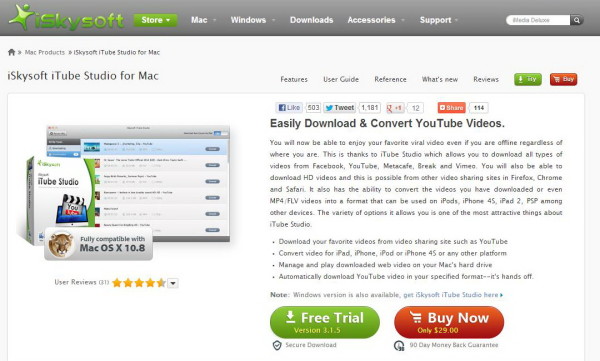
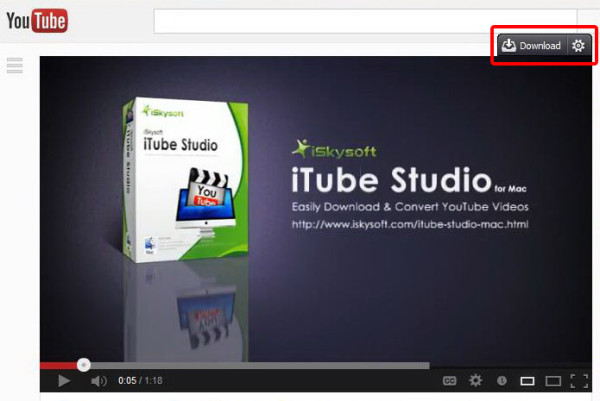
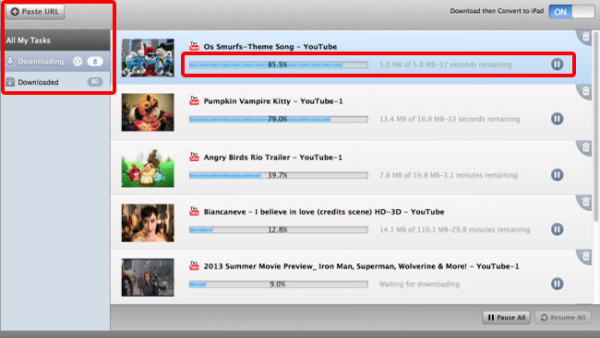


 corporate sector.
corporate sector.

 Startup Speed
Startup Speed A
similar improvement is seen when measuring shutdown time. Windows 8
took 8 seconds versus the 12 seconds in windows 7 while shutting down a
system.
A
similar improvement is seen when measuring shutdown time. Windows 8
took 8 seconds versus the 12 seconds in windows 7 while shutting down a
system.  Wake-up From Sleep
Wake-up From Sleep 3D Graphics Performance
3D Graphics Performance Multimedia Performance
Multimedia Performance Comparing
Windows 8 armed with the new Office 2013 suite we found that it was 10%
faster when running our Excel test against Windows 7 using Office 2010.
Comparing
Windows 8 armed with the new Office 2013 suite we found that it was 10%
faster when running our Excel test against Windows 7 using Office 2010.
 Transferring Multiple Large Files Together
Transferring Multiple Large Files Together Transferring Multiple Smaller Files Together
Transferring Multiple Smaller Files Together As
you can see the desktop version of the IE10 browsers on Windows 8
delivered virtually the same performance as IE9 on Windows 7.
As
you can see the desktop version of the IE10 browsers on Windows 8
delivered virtually the same performance as IE9 on Windows 7.  By
testing several games on both systems we concluded that both operating
systems provide similar performance with a very slight edge to Windows
7′s advantage.
By
testing several games on both systems we concluded that both operating
systems provide similar performance with a very slight edge to Windows
7′s advantage.  Battlefield 3
Battlefield 3

 Appointment alerts and creation:
Appointment alerts and creation: In project glass, active matrix (AM) OLED displays stack cathode, organic, and anode layers on top of another layer – or substrate – that contains circuitry is used.
In project glass, active matrix (AM) OLED displays stack cathode, organic, and anode layers on top of another layer – or substrate – that contains circuitry is used. Intelligent real-time weather information:
Intelligent real-time weather information: Voice input and output:
Voice input and output: WiFi and Bluetooth:
WiFi and Bluetooth: A useful technology for all kinds of handicapped/disabled people.
A useful technology for all kinds of handicapped/disabled people.
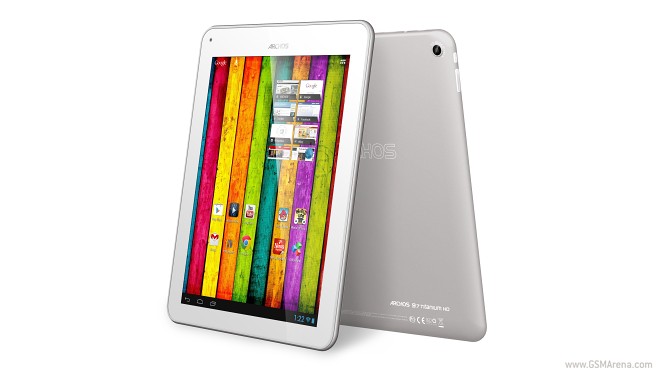


 Yahoo
Yahoo