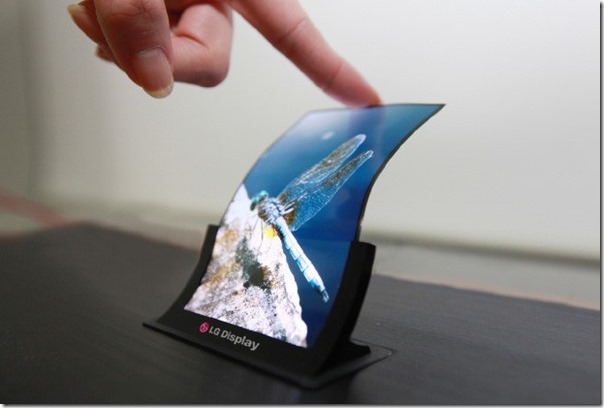iOS 7 was revealed last week for the first time at Apple’s annual WWDC keynote. The new version of the iPhone and iPad operating system has a radical new look, with the skeumorphic elements of yesteryear replaced with flatter textures and fewer Web 2.0 gradients. There are quite a few elements in the new design, so let’s have a look at each and see how they compare to iOS’ biggest competitors in Android and Windows Phone.
Lock Screen
Every time you use your phone you start at the lock screen, so let’s begin our coverage there. You’ll notice a big difference right away with iOS 7 – instead of the traditional overlays at the top and bottom, there’s just white text and a few white icons right on your wallpaper. You still slide to unlock along the bottom, but there’s no big chrome button to drag across. At the top of the screen, you’ll see that bars have been replaced with dots and there’s no status bar background. When using an iPhone charger, you’ll notice a flat battery icon at the top of the screen gradually fill to green from white – very nice.
The overall look is quite similar to Windows Phone – here too there’s just white text and a few icons, with no discrete status bar. Android is much more diverse in this area, but if we take stock Jelly Bean as an example we’ll see the same white text on a background, although we do have a discrete status bar here.
Home Screen
The home screen is a breath of fresh air compared to iOS 6, with flatter redesigned icons and frosted glass for the dock. The status bar is also transparent here, with the time moving into the centre of the bar. The spacing and number of icons is the same, but the redesign of the icons and the surroundings is enough to make it fairly substantial. Folders have been expanded to contain any number of icons – even the long despised News Stand.
Here, iOS remains similar looking to Android, although most themes for Android are black instead of white. Windows Phone, with its titles, remains distinct from both operating systems here. Interestingly, there is some evidence that the weather icon will hold live information for the first time in a later release of iOS 7 – a nice compromise for what has been a traditionally very static home screen for iOS compared to its rivals.
Control Panel
While iOS used to combine multi-tasking with a rudimentary control panel (containing volume controls, orientation lock and a mute toggle), in iOS 7 the control panel has become its own element – drag up from the bottom of the screen to show it. Here you’ll find quick toggles for Airplane mode, WiFi, Bluetooth and the like, as well as brightness and media controls, shortcuts to AirDrop and AirPlay, and even a few useful apps. It’s a somewhat unfocused collection of elements, but it looks workable.
In Android, the control panel is instead combined with notifications as a drag-down for the bottom, with the overall look that differs massively between devices but an overall layout that is similar to Apple’s with toggles at the top, brightness below and other elements below that. Windows Phone doesn’t really have anything similar, beyond a popup for the media player that shows up when you adjust the volume when a song is playing.
Multitasking
Apple’s multitasking on iOS 6 and before was fairly woeful, with a simple list of four icons at the bottom of the screen. Now it’s much improved, with a horizontal spread of application thumbnails accompanied by app icons at the bottom. It’s a nice look, and one that actually allows you to see the current content of an app without fully switching into it.
The layout and style is almost identical to Windows Phone, and Android from some vendors as well (e.g. HTC) – although most Android phones’ multitasking tends to use a vertical list rather than a horizontal one.
Safari
The last big piece of the puzzle is Safari, which has seen some much-needed speed and UI improvements in the latest revision. Perhaps the most interesting is the tab interface, which now takes the form of nicely animated cards which can be riffled through. The menu elements also disappear when you scroll, which is a nice effect. You can also go back by using a new swipe from left to right in the upper corner gesture, which is used elsewhere in iOS 7 as well.
Here Apple has clearly been taking some lessons from Chrome, with a card-based interface allowing for easy flipping or re-ordering of tabs. Windows Phone is rather backwards in this area – as you’d expect for it using Internet Explorer – with more traditional tabs at the top approach.
Conclusion
iOS 7 is by no means a finished product, but already Apple have proved that they can provide a rather new experience for iOS users. While some interface elements can trace their origins to rival operating systems, they’re still welcome additions to the platform. I like the new look and I’m interested to see how it evolves as we get closer to release this autumn.